
Instructions for installing
the SecureMag Encrypted Magstripe
Reader (1564KB - both 32 and 64 bit)
1. Locate the driver for the secure mag reader on the sportsman website. It’s just above the documentation for
it. (this document) It is called “SecureMag Encrypted Magstripe Reader (1564KB - both 32
and 64 bit)” and is the first item under driver downloads on the page.
2. Once you have installed the
driver, you will be prompted to restart your computer.
3. When your computer comes
back up, plug in the Secure Mag reader to any
available USB port.
4. Open SportsMan
Sql and go to File
> Workstation Configuration.
5. Click the Point of Sale Tab.
6. In the lower right portion
of the screen, click the drop down box and select the option “mag reader IDTECH IDRE-335133BE”
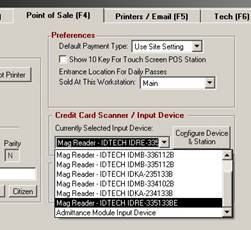
7. Next, click the “configure device &
station button”
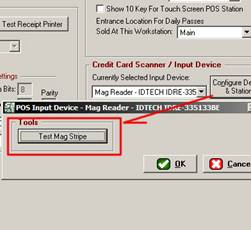
8. Click the “test Mag
Stripe” button.
9. Swipe a credit card through
the reader. It should read it and block
out some of the numbers for security purposes.
If it reads it successfully, simply click OK, then OK to save the
configuration. If you need any
assistance, please don’t hesitate to contact us any time at (801) 572-3570 and
press the option for support.