SportsMan Instructional – SQL Server 2008 R2 Express
Download SQL Express
SQL
Express 2008 R2 with Tools x64
SQL
Express 2008 R2 with Tools x86
Right click on SQLEXPRWT_x86_ENU.exe
(SQLEXPRWT_x64_ENU.exe for x64) and select Run as Administrator
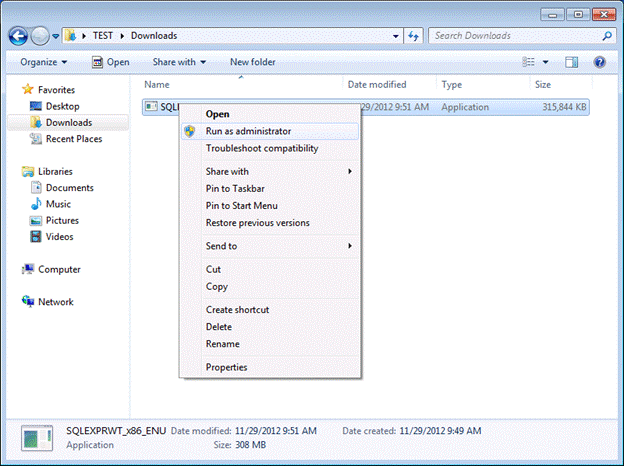
Select New installation or add features to an existing
installation
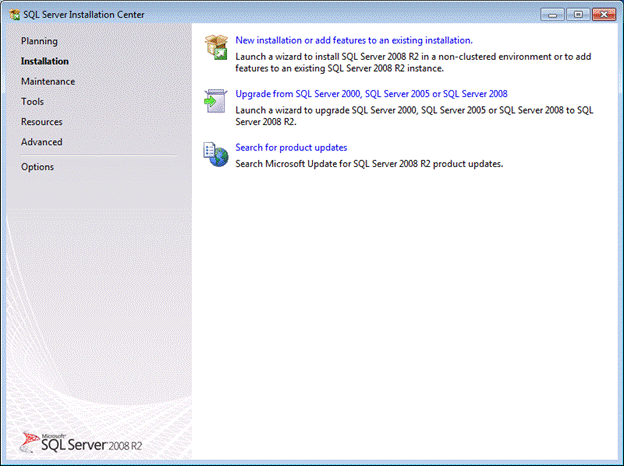
On License Terms check I accept the license terms and click
Next
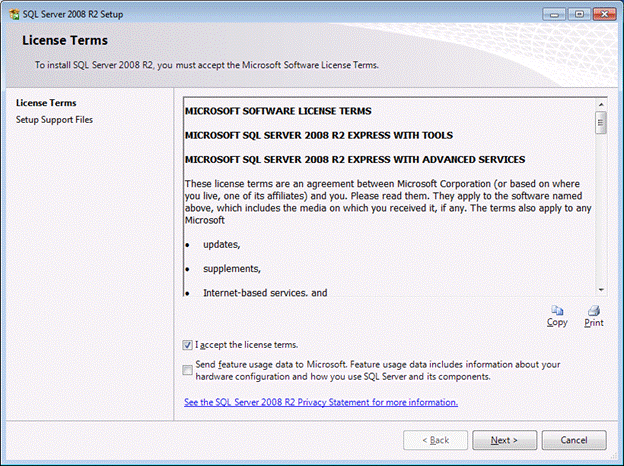
On Feature Selection click Next
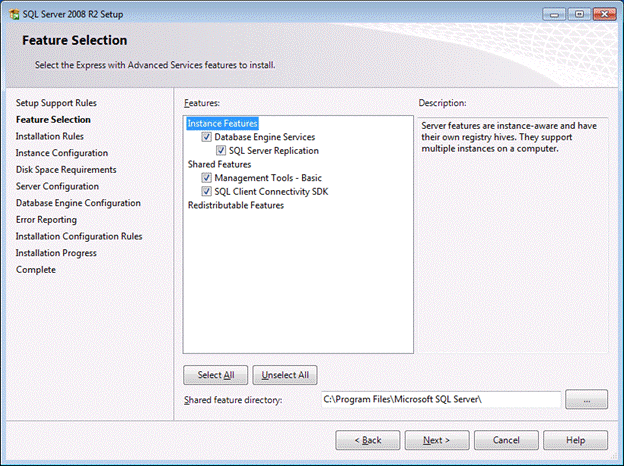
On Instance Configuration choose Default Instance, enter MSSQLSERVER
as Instance ID: and click Next
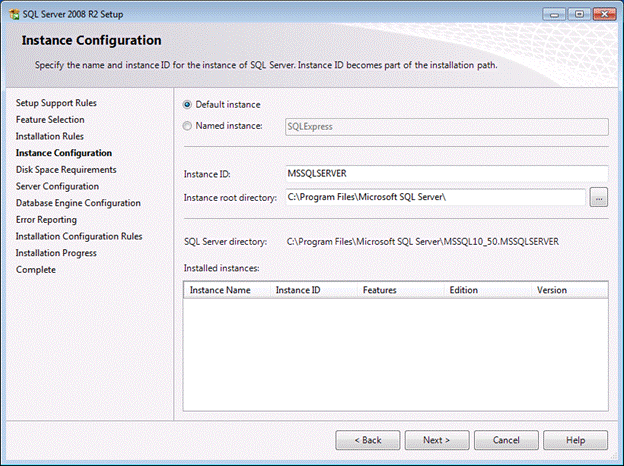
On Server Configuration click Next
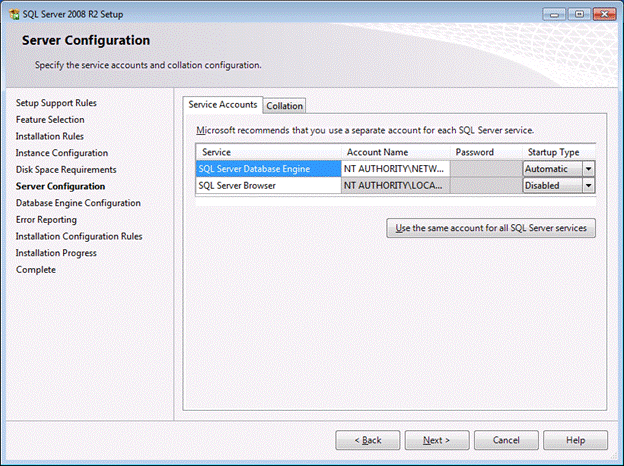
On Database Engine Configuration choose Mixed Mode, enter
the password (default is $porT529) for sa and click Next
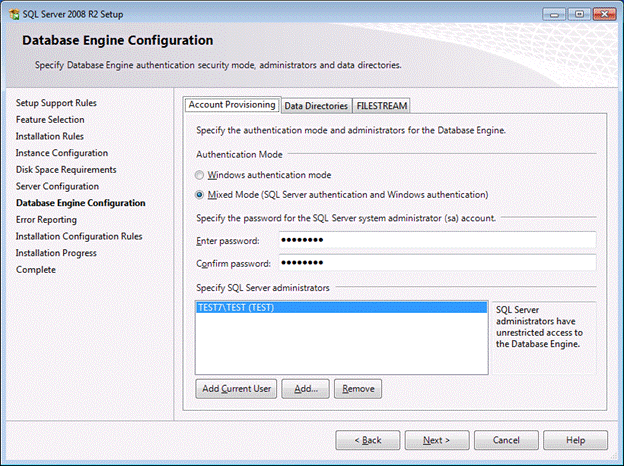
On Error Reporting click Next
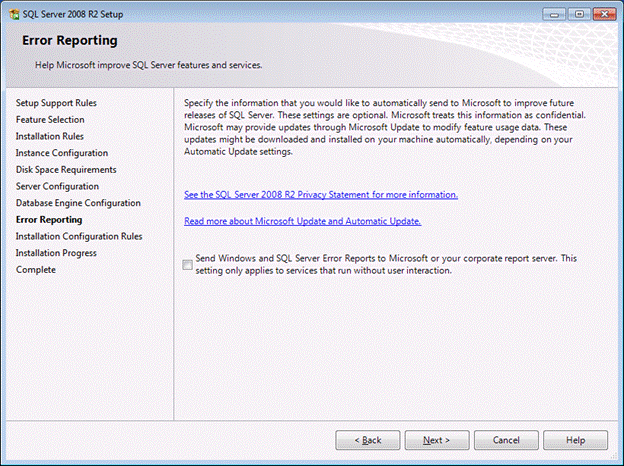
On Complete click Close
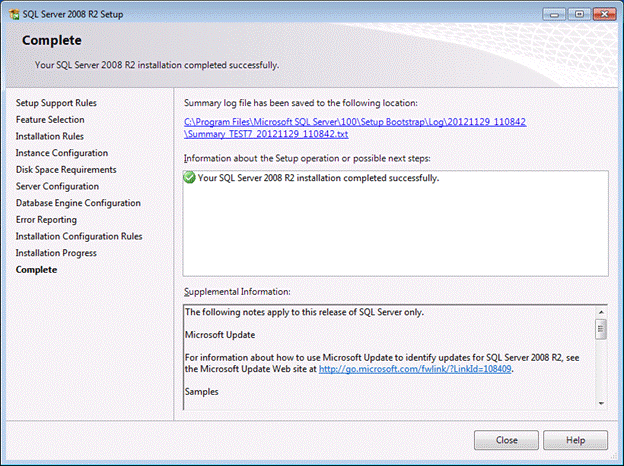
In Windows go to Start > All Programs > Microsoft SQL
Server 2008 R2 > Configuration Tools > SQL Server Configuration Manager
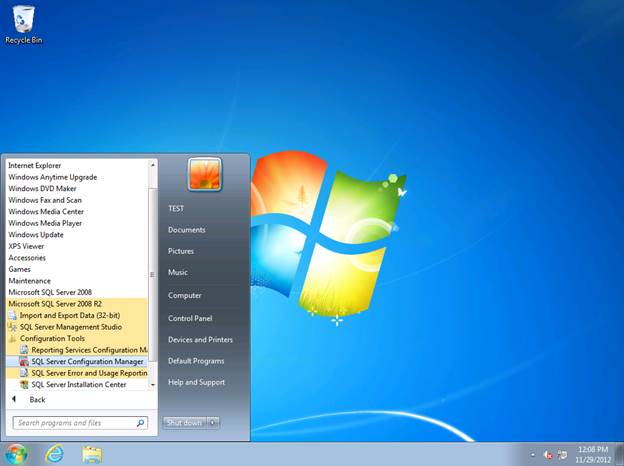
Go to SQL Server Configuration Manager (Local) > SQL
Server Network Configuration > Protocols for MSSQLSERVER and right click on
TCP/IP and choose Enable
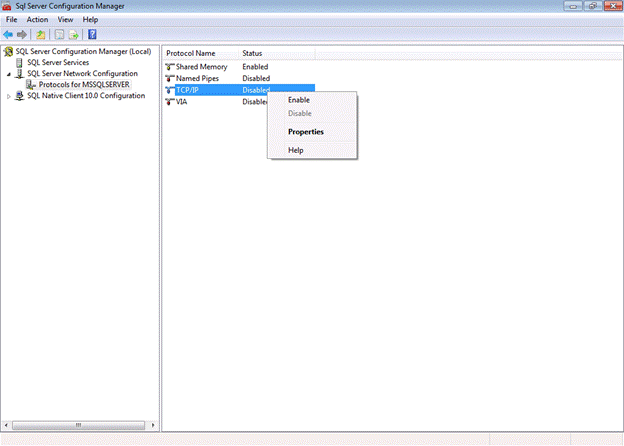
Go to SQL Server Configuration Manager (Local) > SQL
Server Services and right click on SQL Server (MSSQLSERVER) and choose Restart
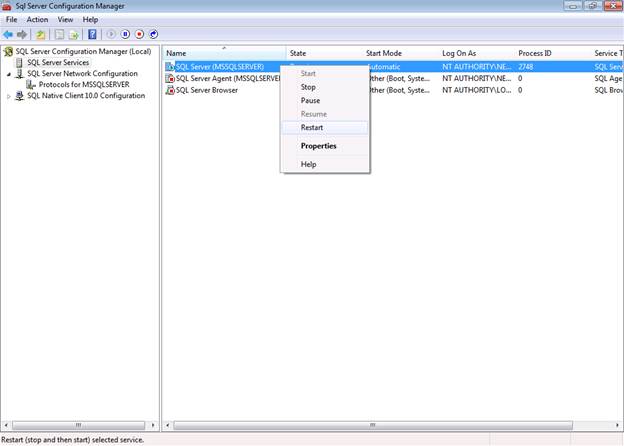
End of document.