SportsMan Instructional – SQL Server
2014 Express
Download SQL Express
SQL Express 2014 with Tools x64
SQL Express 2014 with Tools x86
Right click on SQLEXPRWT_x86_ENU.exe (SQLEXPRWT_x64_ENU.exe
for x64) and select Run as Administrator
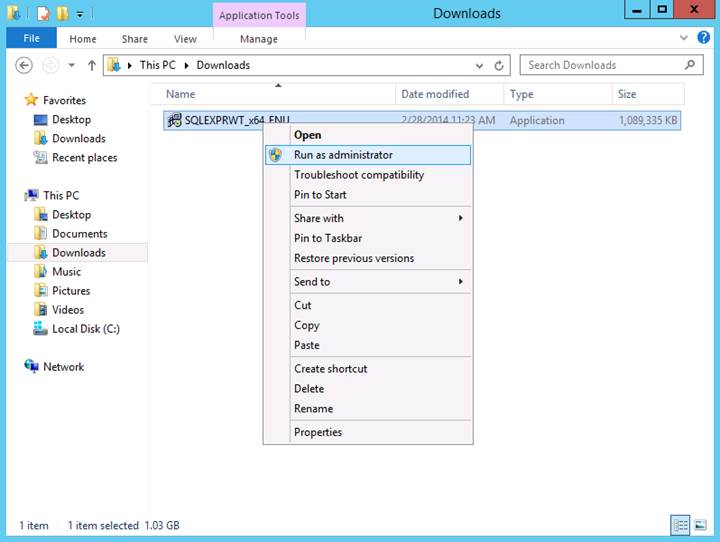
Select New SQL Server stand-alone installation or add
features to an existing installation
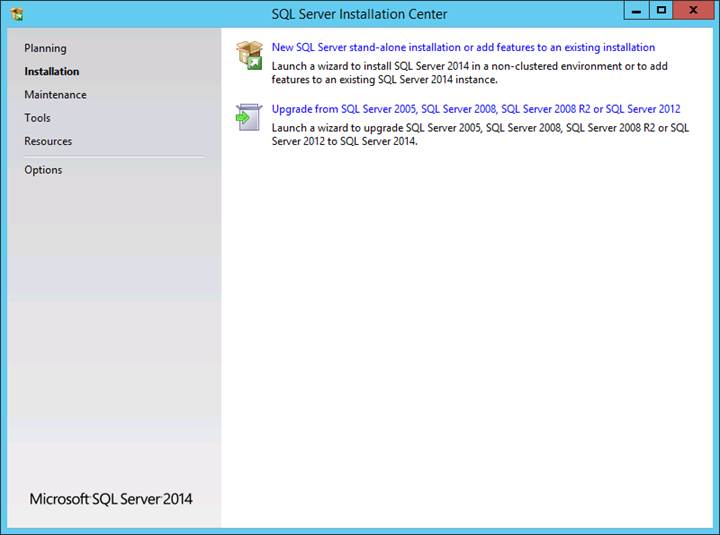
On License Terms check I accept the license terms and
click Next
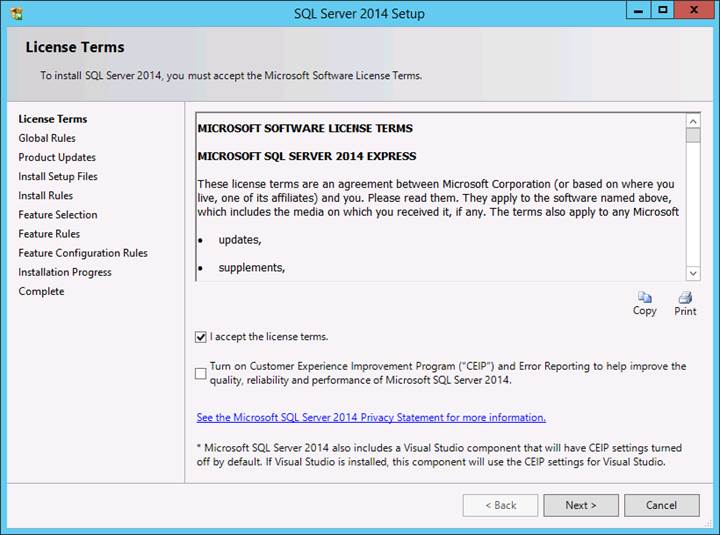
On Feature Selection click Next
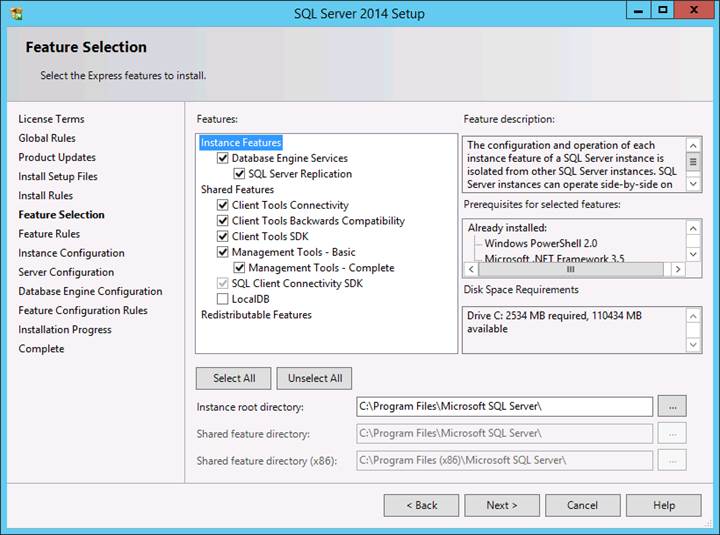
On Instance Configuration choose Default Instance and
click Next
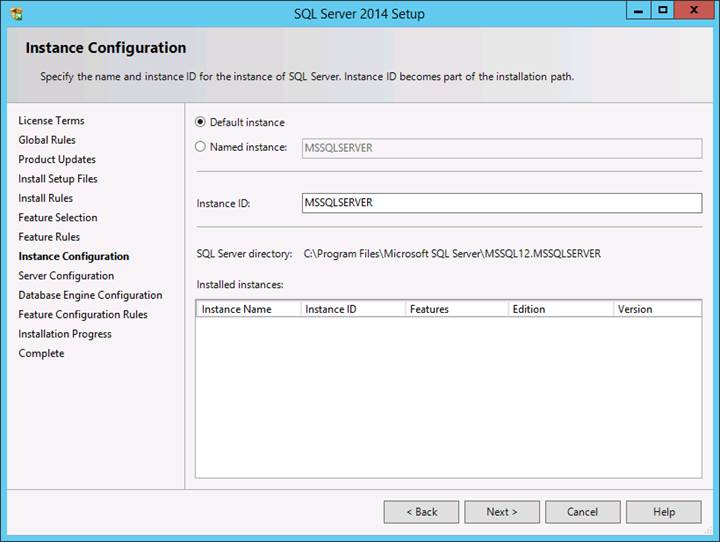
On Server Configuration click Next
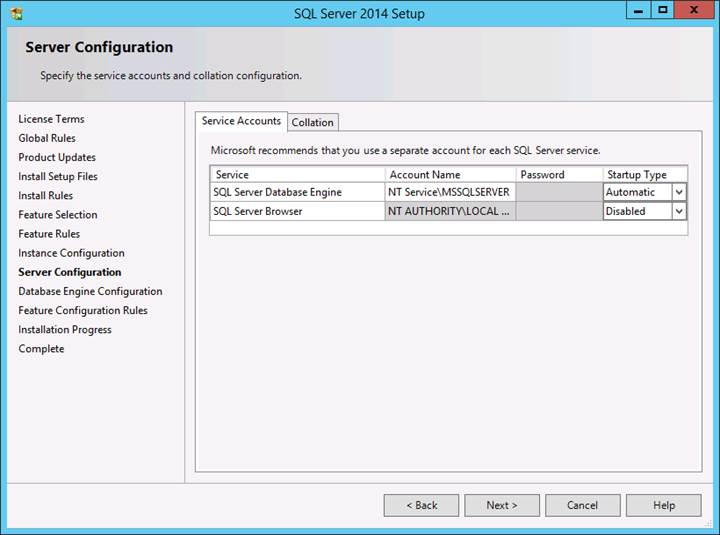
On Database Engine Configuration choose Mixed Mode, enter
the password (default is $porT529) for sa and click Next
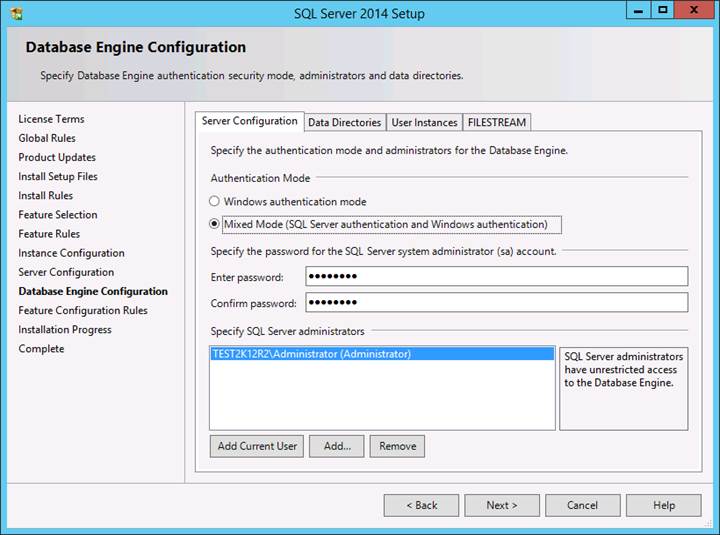
On Complete click Close
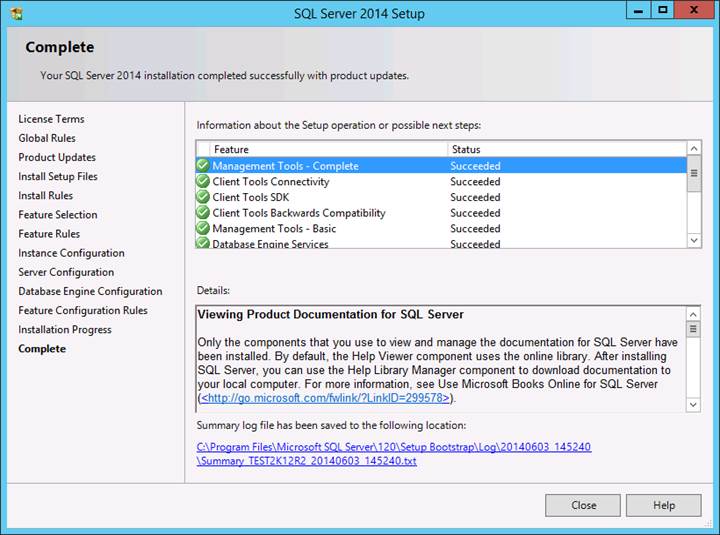
Open SQL Server 2014 Configuration Manager
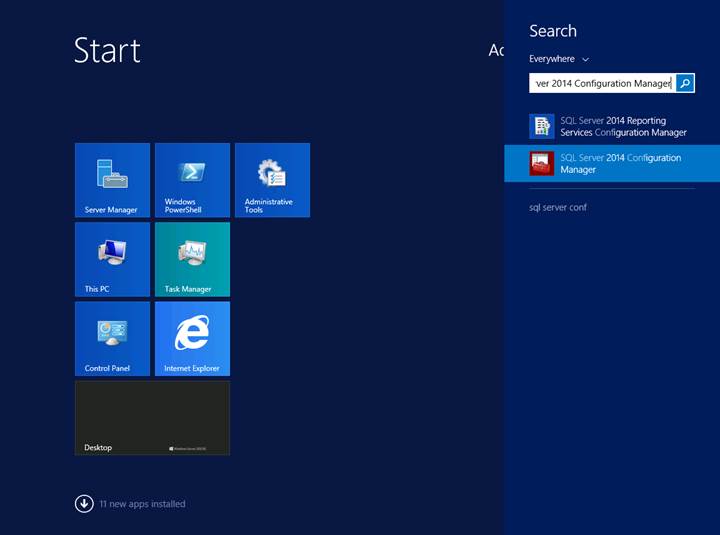
Go to SQL Server Configuration Manager (Local) > SQL
Server Network Configuration > Protocols for MSSQLSERVER and right click on
TCP/IP and choose Enable
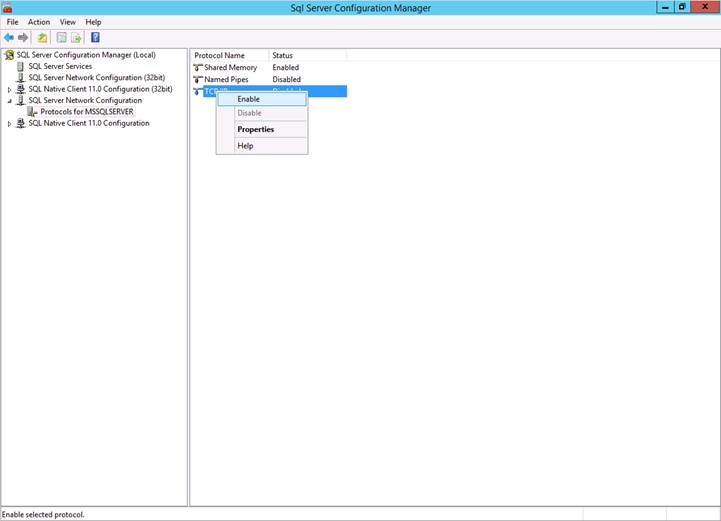
Go to SQL Server Configuration Manager (Local) > SQL
Server Services and right click on SQL Server (MSSQLSERVER) and choose Restart
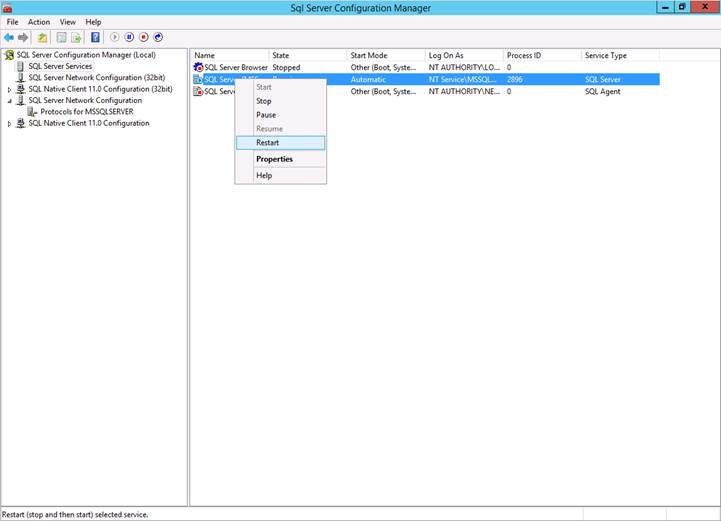
End of document.