SportsMan Instructional – SportsMan
Backup as a Windows Scheduled Task
In Windows Click on Start > Administrative Tools >
Task Scheduler
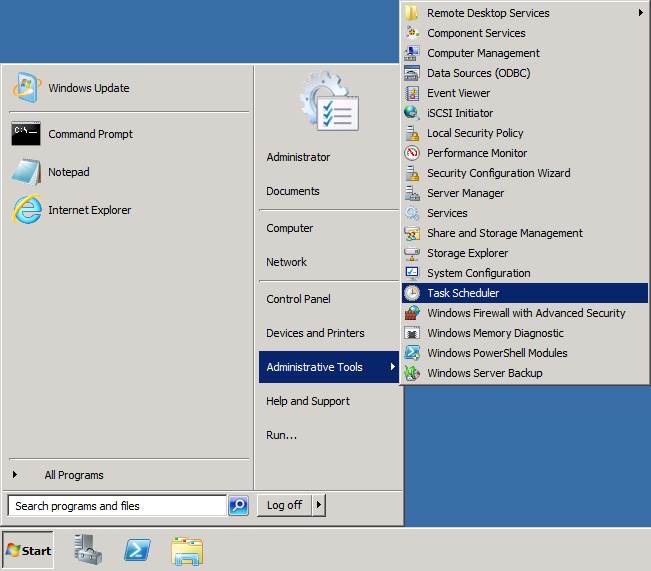
Select Action > Create Basic Task
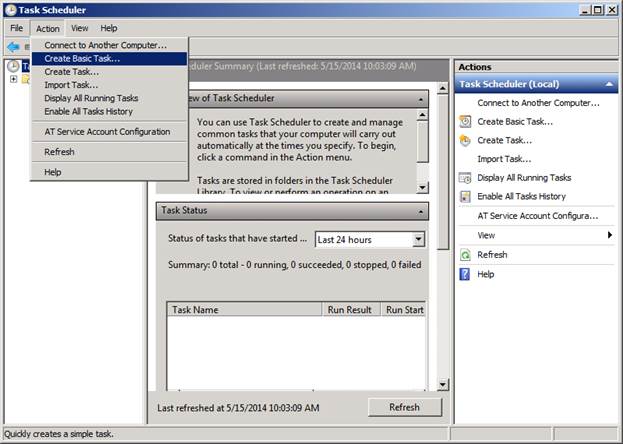
Name the task SportsMan Backup and click Next
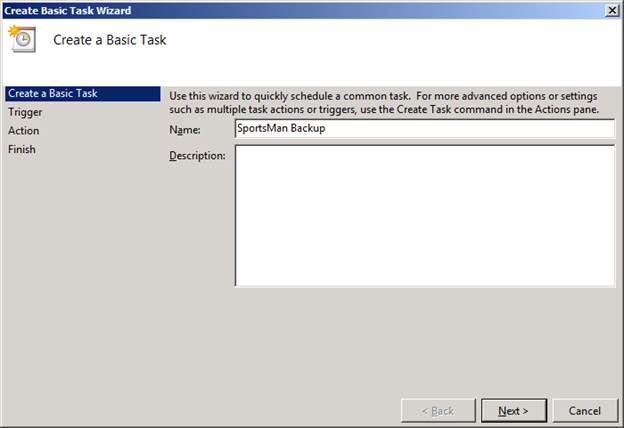
Choose Daily and click Next
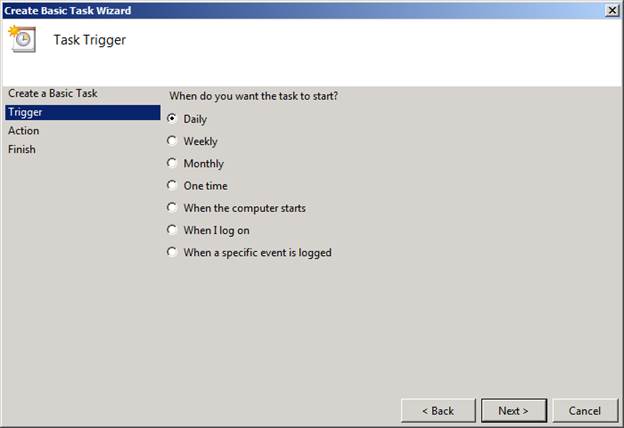
Enter the time you would like it to run each day and click Next
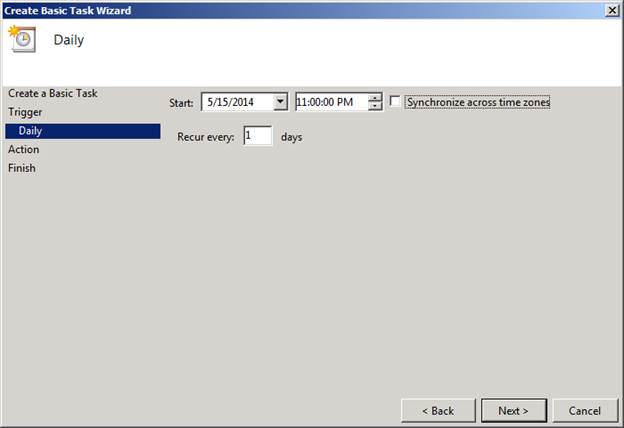
Choose Start a Program and click Next
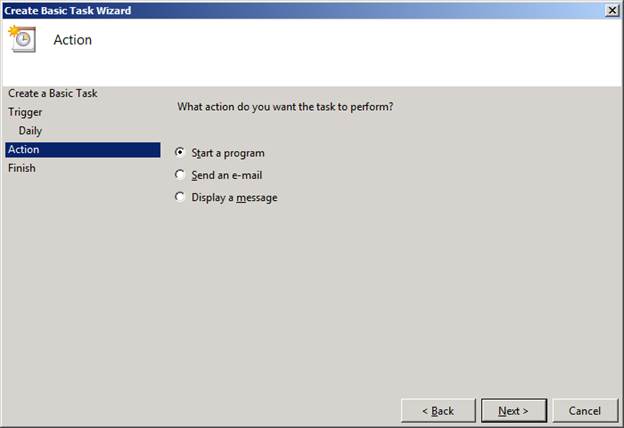
In Program/script: enter the following
For 64-bit versions of Windows "C:\Program Files
(x86)\Peak Software Systems\SPORTSQL\backup.exe"
For 32-bit versions of Windows "C:\Program Files\Peak
Software Systems\SPORTSQL\backup.exe"
In Start in (optional) enter the following
For 64-bit versions of Windows C:\Program Files (x86)\Peak
Software Systems\SPORTSQL\
For 32-bit versions of Windows C:\Program Files\Peak
Software Systems\SPORTSQL\
Note:
If backup.exe is not in the SPORTSQL folder download and reinstall the
SportsMan SQL Client from here
for 64-bit or here
for 32-bit
Click Next
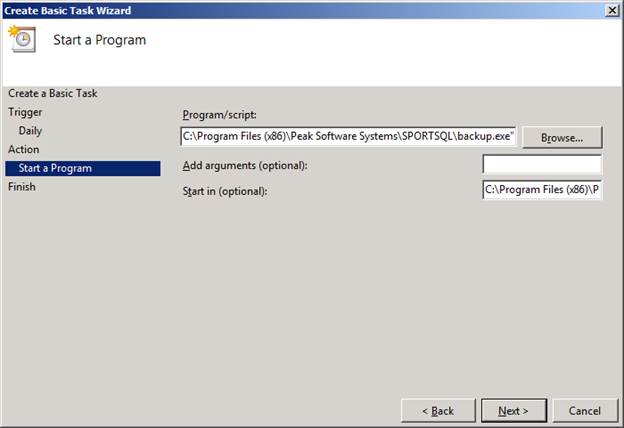
Check the box next to Open the Properties dialog for this
task when I click Finish
Click Finish
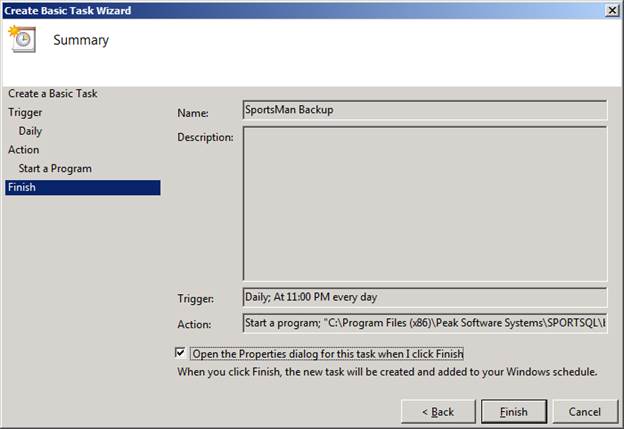
Select the option Run whether user is logged on or not
Click OK
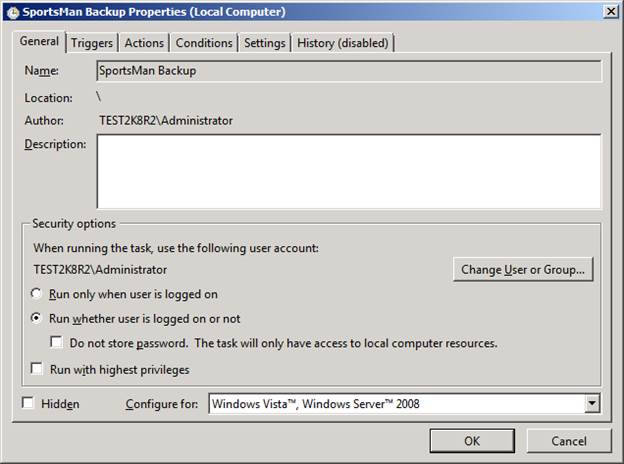
You will be prompted to enter a User name and Password.
Enter a user name and password for an administrative user for this computer.
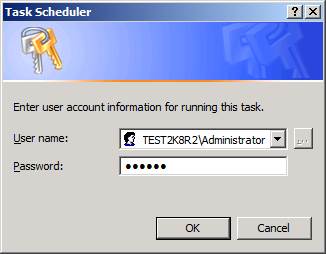
End of document.