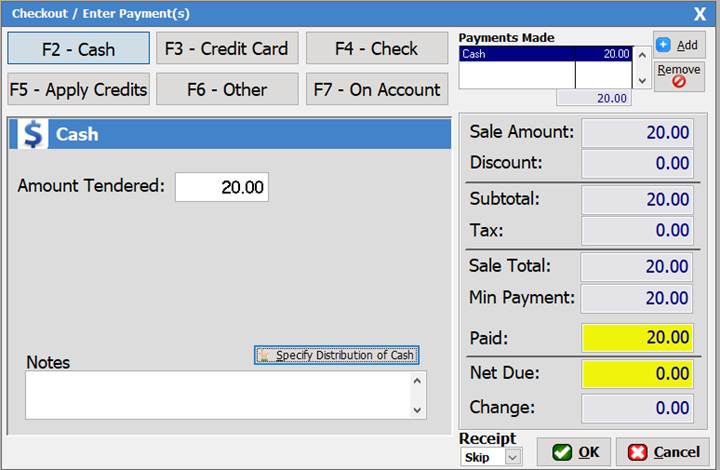Making a payment to an account
You can view and take a payment on customer balances.
View Member Financial user right
needs to be enabled.
Use the ‘Look Up’ function to locate the customer/member and
click View Financial Details for Current
Individual
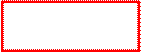
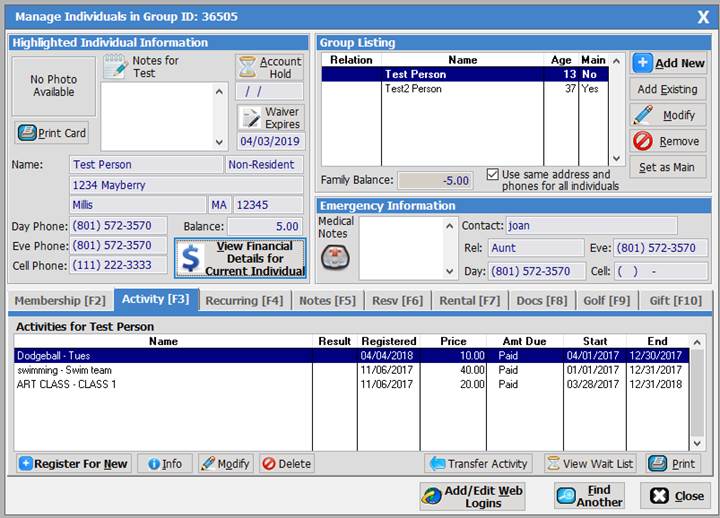
The person in the example owes $20 for an Art class. Click [Make Payment] to pay down that balance.

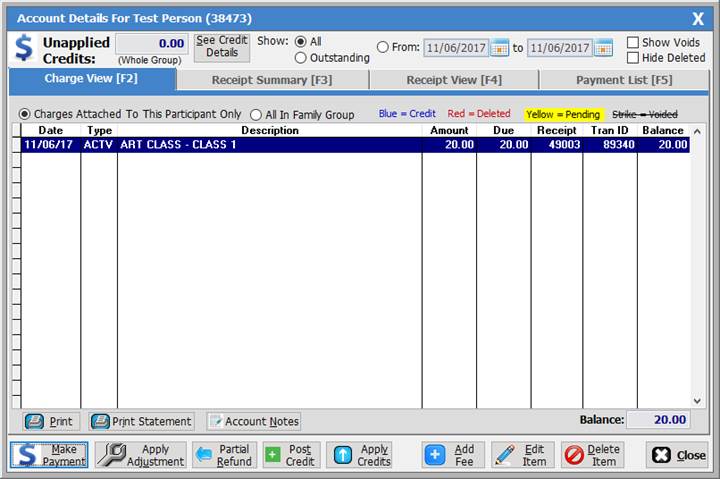
Enter in the amount the customer is paying today and apply
it to the correct charge. (There may be several charges.)
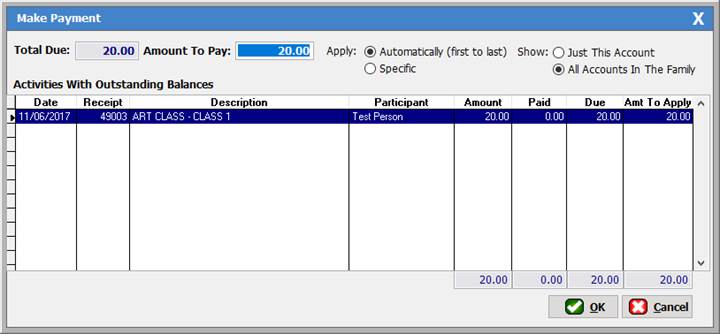
Click [OK] to Proceed to Cash Register > [Checkout] and select the payment method and
enter the amount tendered [OK] to
complete the transaction.