|
SportsMan Instructional – Android
setup / Cloud hosted remote device setup
Here are the steps and some screenshots for Parallels 2X
Client on an Android
Tap + Add a Connection
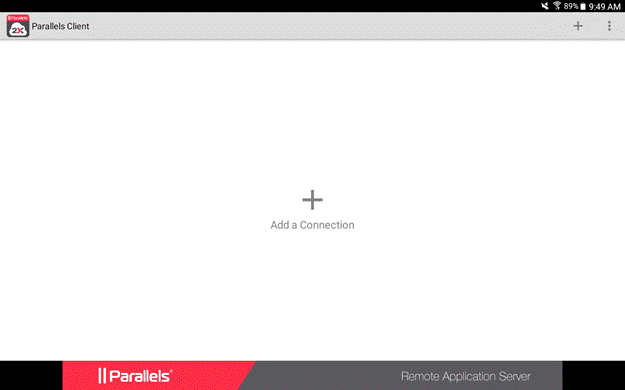
Tap Remote Application Server
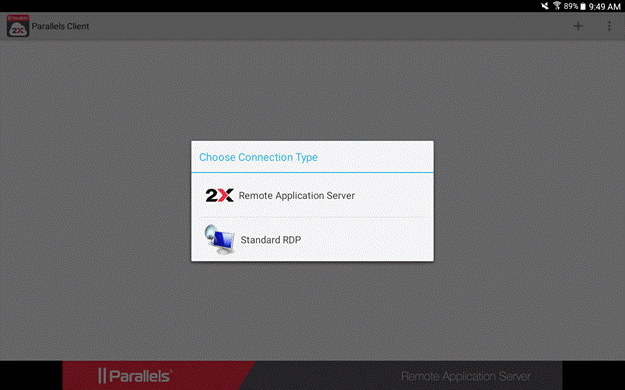
Enter the following information
Alias: SportsMan SQL
Server: cloud.sportsmansql.com
Secondary Server: <leave
blank>
Port: 443
Username:
Password:
Connection Mode: Gateway
SSL Mode
Tap the back button on the tablet
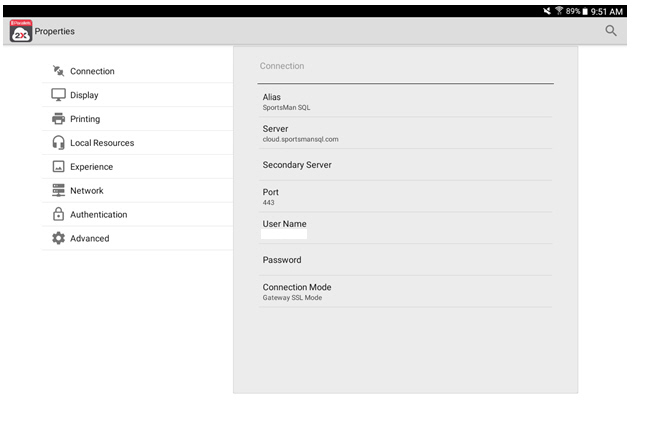
Tap the SportsMan icon and log in
to SportsMan

|