SportsMan Instructional – Using SMTP with an AOL Email
Account
Log in to your AOL account
Go to Options > Account Info
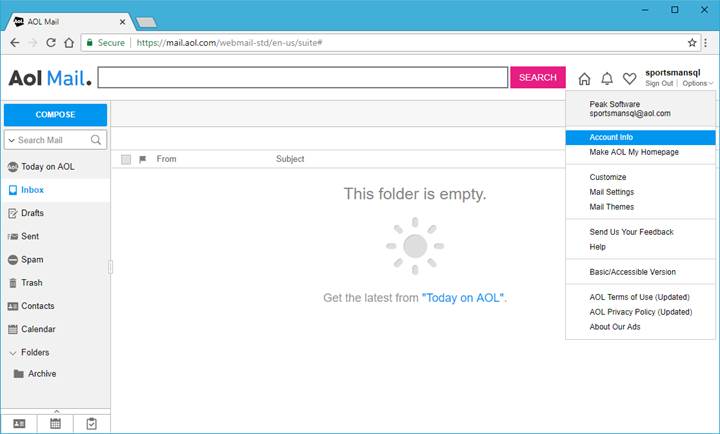
On the left side of the screen select Account Security
and change Allow apps that use less secure sign in to ON
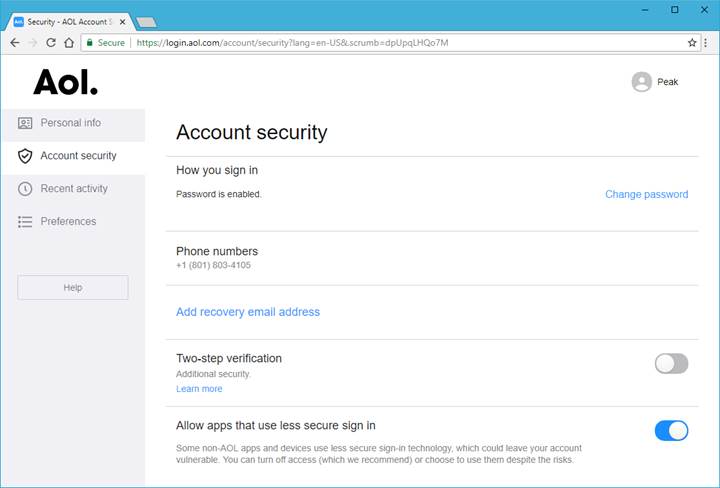
In
SportsMan go to File > System Configuration
Select
the Connections tab
Under
Default Email Information check the box next to Secure (SSMTP) and enter the
following information:
Email
Provider: SMTP
Email
Server: smtp.aol.com
Email
Account: <your email address>
Email
Password: <your email password>
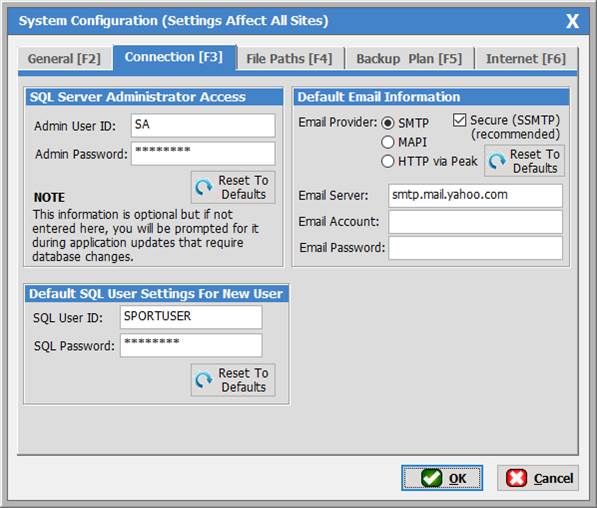
End
of document.