SportsMan Instructional – Using SMTP with a Gmail or
Google Business Email Account
Log in to your gmail account
Go to https://myaccount.google.com/lesssecureapps
Change Allow less secure apps: to ON
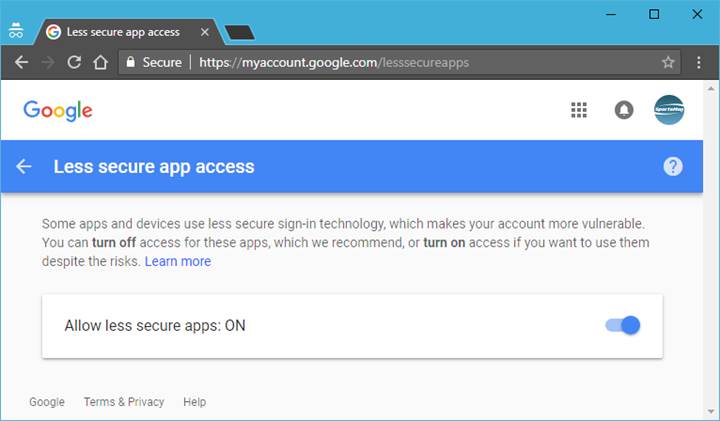
In SportsMan go to File > System Configuration
Select the Connections tab
Under Default Email Information check the box next to Secure
(SSMTP) and enter the following information:
Email Provider: SMTP
Email Server: smtp.gmail.com
Email Account: <your email address>
Email Password: <your email password>
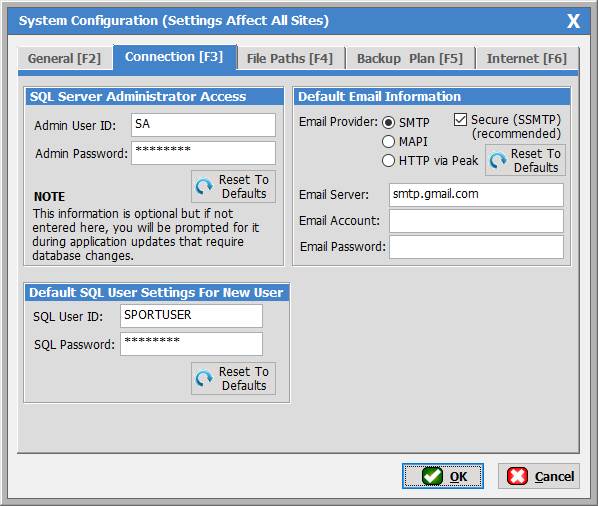
End of document.